



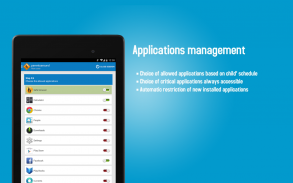
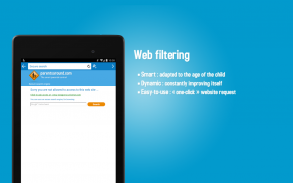



Parentsaround Parental Control

คำอธิบายของ Parentsaround Parental Control
Parental control for Android which includes secure web navigation, apps control and time management features.
Parentsaround.com is an innovative parental control wich helps you follow your children in their digital world. This easy-to-use app allows both to avoid inappropriate content (internet filtering and apps management) and to fight against screen addiction (time of use).
Features
Download Parentsaround on the phone and tablet used by your child to :
✓ Define which apps your child can use during his schedule
✓ Set up critical apps, available 24/7 (like the phone application, alarm clock, calculator...)
✓ Define schedules for the use of differents devices
✓ Limit the time of use per day and per week
✓ Protect your children against inappropriate content thanks to multiple levels of Internet filtering
✓ Secure their navigation on all web browsers
✓ Create as many child sessions as you want : your children can use the same device while having a customized protection for each of them.
✓ Activate or deactivate the parental control in one click : an useful feature for family phones and tablets !
In order to promote sharing and dialog, this application doesn't allow monitor calls or text messages.
Protect your children wherever they are, on all their devices
You can use Parentsaround on up to 10 devices including your child's Android / iOS smartphone, tablet, and Windows computer !
Our parental control is remotely manageable from any computer or mobile device connected to the Internet, so you can keep an eye on your children activities wherever you are.
How does it work ?
✓ Download Parentsaround app on the smartphone / tablet used by your child
✓ Log-in via your ID or subscribe to our service directly from the app
✓ Create a profile for your child and set-up his protection
✓ Stay informed about his activities thanks to your parent dashboard (available from our website). You don't need to use your child's device anymore to manage your settings !
Price
You have a free trial period of 30 days after your subscription ! Then you will have to choose between two formulas :
✓ ZEN Subscription (Monthly withdrawals) : $4.72 / month
✓ ECO Subscription (Yearly payment) : $46 / year
More info at :
https://www.parentsaround.com/informations-and-price.html
Help
Do you need help ? Don't hesitate to contact our support team !
https://www.parentsaround.com/support.html
Terms of use
You will find more details about our service here: https://www.parentsaround.com/terms-and-conditions.html
-------------------------------------
* Special Android permissions *
This app uses the Device Administrator permission.
The user is informed that our Android app must activate the "Device Admin" permission to ensure that it works properly and prevents uninstallation by the child to which the parent wishes to apply device control.
การควบคุมโดยผู้ปกครองสำหรับแอนดรอยด์ซึ่งรวมถึงระบบนำทางเว็บที่ปลอดภัยการควบคุมแอปและคุณสมบัติการจัดการเวลา
Parentsaround.com เป็นระบบการควบคุมโดยผู้ปกครองที่เป็นนวัตกรรมใหม่ที่ช่วยให้คุณติดตามบุตรหลานของคุณในโลกดิจิทัลได้ แอปพลิเคชันที่ใช้งานง่ายนี้ช่วยให้สามารถหลีกเลี่ยงเนื้อหาที่ไม่เหมาะสม (การกรองอินเทอร์เน็ตและการจัดการแอป) และเพื่อต่อต้านยาเสพติดจากหน้าจอ (เวลาที่ใช้)
คุณสมบัติ
ดาวน์โหลด Parentsaround บนโทรศัพท์และแท็บเล็ตที่บุตรหลานของคุณใช้เพื่อ:
✓กำหนดแอปที่บุตรหลานของคุณสามารถใช้ในช่วงเวลาที่กำหนดได้
✓ติดตั้งแอพพลิเคชันที่สำคัญพร้อมใช้งานได้ทุกวันตลอด 24 ชั่วโมง (เช่นแอปพลิเคชันโทรศัพท์นาฬิกาปลุกเครื่องคิดเลข ... )
✓กำหนดตารางเวลาสำหรับการใช้อุปกรณ์ differents
✓ จำกัด เวลาในการใช้งานต่อวันและต่อสัปดาห์
✓ปกป้องบุตรหลานของคุณจากเนื้อหาที่ไม่เหมาะสมด้วยการกรองอินเทอร์เน็ตหลายระดับ
✓การรักษาความปลอดภัยการนำทางของพวกเขาในเว็บเบราเซอร์ทั้งหมด
✓สร้างช่วงของเด็กได้มากเท่าที่คุณต้องการ: บุตรหลานของคุณสามารถใช้อุปกรณ์เครื่องเดียวกันได้ขณะที่มีการป้องกันที่กำหนดเองสำหรับแต่ละคน
✓เปิดหรือปิดการควบคุมโดยผู้ปกครองเพียงคลิกเดียว: คุณลักษณะที่มีประโยชน์สำหรับโทรศัพท์ครอบครัวและแท็บเล็ต!
ในการโปรโมตการใช้งานร่วมกันและการโต้ตอบแอพพลิเคชันนี้ไม่อนุญาตให้มีการเรียกดูหรือข้อความตัวอักษร
ปกป้องบุตรหลานของคุณไม่ว่าจะอยู่ที่ไหนบนอุปกรณ์ทั้งหมดของพวกเขา
คุณสามารถใช้ Parentsaround ใน สูงสุด 10 อุปกรณ์ รวมทั้งสมาร์ทโฟนแท็บเล็ตและคอมพิวเตอร์ Windows!
การควบคุมโดยผู้ปกครองของเราสามารถจัดการจากระยะไกลจากคอมพิวเตอร์หรืออุปกรณ์เคลื่อนที่ใด ๆ ที่เชื่อมต่อกับอินเทอร์เน็ตเพื่อให้คุณสามารถติดตามกิจกรรมต่างๆของบุตรหลานได้ทุกที่
การดำเนินการนี้ทำได้อย่างไร
✓ดาวน์โหลดแอป Parentsaround บนสมาร์ทโฟน / แท็บเล็ตที่บุตรของคุณใช้
✓เข้าสู่ระบบผ่าน ID ของคุณหรือสมัครสมาชิกบริการของเราโดยตรงจากแอพ
✓สร้างโปรไฟล์สำหรับบุตรหลานของคุณและตั้งค่าการป้องกัน
✓รับทราบข้อมูลเกี่ยวกับกิจกรรมของเขาได้จากหน้าแดชบอร์ดของผู้ปกครอง (จากเว็บไซต์ของเรา) คุณไม่จำเป็นต้องใช้อุปกรณ์ของเด็กอีกต่อไปเพื่อจัดการการตั้งค่าของคุณ!
ราคา
คุณมีระยะเวลาการทดลองใช้ฟรี 30 วัน หลังจากการสมัครรับข้อมูลของคุณแล้ว! จากนั้นคุณจะต้องเลือกระหว่างสองสูตร:
✓การสมัครสมาชิก ZEN (การถอนเงินรายเดือน): 4.72 เหรียญ / เดือน
✓การสมัคร ECO (การชำระเงินเป็นรายปี): 46 เหรียญ / ปี
ข้อมูลเพิ่มเติมได้ที่:
https://www.parentsaround.com/informations-and-price.html
ช่วยเหลือ
คุณต้องการความช่วยเหลือไหม ? อย่าลังเลที่จะติดต่อทีมสนับสนุนของเรา!
https://www.parentsaround.com/support.html
ข้อกำหนดในการให้บริการ
คุณจะพบรายละเอียดเพิ่มเติมเกี่ยวกับบริการของเราที่นี่: https://www.parentsaround.com/terms-and-conditions.html
-------------------------------------
* สิทธิ์ Android แบบพิเศษ *
แอปนี้ใช้สิทธิ์ผู้ดูแลระบบอุปกรณ์
ผู้ใช้จะได้รับแจ้งว่าแอนดรอยด์ของเราต้องเปิดใช้สิทธิ์ "Device Admin" เพื่อให้แน่ใจว่าอุปกรณ์ทำงานได้อย่างถูกต้องและป้องกันการถอนการติดตั้งโดยเด็กที่แม่ต้องการใช้การควบคุมอุปกรณ์
Parental control for Android which includes secure web navigation, apps control and time management features.
Parentsaround.com is an innovative parental control wich helps you follow your children in their digital world. This easy-to-use app allows both to avoid inappropriate content (internet filtering and apps management) and to fight against screen addiction (time of use).
Features
Download Parentsaround on the phone and tablet used by your child to :
✓ Define which apps your child can use during his schedule
✓ Set up critical apps, available 24/7 (like the phone application, alarm clock, calculator...)
✓ Define schedules for the use of differents devices
✓ Limit the time of use per day and per week
✓ Protect your children against inappropriate content thanks to multiple levels of Internet filtering
✓ Secure their navigation on all web browsers
✓ Create as many child sessions as you want : your children can use the same device while having a customized protection for each of them.
✓ Activate or deactivate the parental control in one click : an useful feature for family phones and tablets !
In order to promote sharing and dialog, this application doesn't allow monitor calls or text messages.
Protect your children wherever they are, on all their devices
You can use Parentsaround on up to 10 devices including your child's Android / iOS smartphone, tablet, and Windows computer !
Our parental control is remotely manageable from any computer or mobile device connected to the Internet, so you can keep an eye on your children activities wherever you are.
How does it work ?
✓ Download Parentsaround app on the smartphone / tablet used by your child
✓ Log-in via your ID or subscribe to our service directly from the app
✓ Create a profile for your child and set-up his protection
✓ Stay informed about his activities thanks to your parent dashboard (available from our website). You don't need to use your child's device anymore to manage your settings !
Price
You have a free trial period of 30 days after your subscription ! Then you will have to choose between two formulas :
✓ ZEN Subscription (Monthly withdrawals) : $4.72 / month
✓ ECO Subscription (Yearly payment) : $46 / year
More info at :
https://www.parentsaround.com/informations-and-price.html
Help
Do you need help ? Don't hesitate to contact our support team !
https://www.parentsaround.com/support.html
Terms of use
You will find more details about our service here: https://www.parentsaround.com/terms-and-conditions.html
-------------------------------------
* Special Android permissions *
This app uses the Device Administrator permission.
The user is informed that our Android app must activate the "Device Admin" permission to ensure that it works properly and prevents uninstallation by the child to which the parent wishes to apply device control.























